After you have been approved to get a Flex lease, you’ll be able to complete the entire checkout process all from the members’ area. Preview your order and select your add-ons. Add your driver’s license & confirm your location. Start checkout & request car add and verify payment method wait for Flex to ensure the car’s availability with the dealership Add your third-party insurance information If you want, add extra mileage and/or excess wear & tear coverage Review & sign your contract Pay your down payment, refundable security deposit (if applicable), and first monthly payment Set up autopay and schedule your pickup or delivery!
What kind of insurance do I need?
Flex requires full comprehensive and collision insurance on all cars before pickup. You’ll need to add your Flex car to any existing insurance policy within seven days of signing your Flex contract. For more insurance information, see our Insurance page in the Help Center.
What type of payment methods do you accept?
Flex accepts the following payment methods for recurring payments: Bank/ACH (Automatic Clearing House), Debit card Credit card Apple Pay (Apple OS), Google Pay (Android OS) Note: ACH (such as your bank account) cannot be used for your down payment, security deposit or first monthly payment.
Am I required to set up automatic payments?
Yes. Flex requires you to set up automatic payments, which you can do easily through the Flex members area with a bank account, debit card, or credit card with a valid U.S. address.
What is an ACH payment?
An ACH payment is a direct payment that is withdrawn from your bank account. You can set up ACH in the members’ area by linking directly to your bank account. Once you set up ACH, your recurring payment will automatically deduct on your payment date.
My bank isn’t listed when I try to connect an account. What else can I use?
If your bank isn’t listed, you can authorize your payments using a credit or debit card.
What will I owe upfront?
At checkout, you’ll make your down payment, your first monthly payment, and any add-ons you’ve selected in the members area, such as extra miles or excess wear & tear protection. In some cases, you may also be required to pay a refundable security deposit.
What is Flex’s down payment?
Our down payment is an upfront fee due at signing and before driving away. Every car you get through Flex requires a down payment at signing, which is refundable within 2 days and 100 miles of your car’s pickup or delivery.
What does the refundable security deposit cover?
The refundable security deposit you may be required to make upfront will be applied toward any amounts due when you return your Flex car, such as a turn in fee, past due payments, tolls & citations, mileage overages or excess wear & tear. Any remaining security deposit will be refunded to you.
When is my first monthly payment due?
Your first monthly payment is due upfront when you sign your contracts, along with your down payment, any refundable security deposit, and any add-ons you may have purchased, like additional mileage or excess wear & tear protection.
When will my following monthly payments be due?
Your monthly payment date is determined by when you get your Flex car. Once your monthly payment date is locked in, it will remain the same for every month. For example, if you took delivery of your Flex car on June 4th, your next payment will be on July 4th, then August 4th, etc. If your car was picked up or delivered on the 29th, 30th or 31st of a month, your monthly payment date would be pushed to the 1st of the month and remain on the 1st of each following month. For example, if you took delivery of your Flex car on June 29th, your next payment would be August 1st, then September 1st, etc.
I’m having trouble making the down payment, security deposit or first monthly payment. Why am I getting an error?
If you’re getting an error message, check with your bank or credit card company to make sure: The dollar amount of available funds matches the total due Pending deposits to your bank account have cleared for available use Flex is authorized on the account to withdraw this amount Your card isn’t being declined for any other reason If you’ve called your bank or credit card company about these issues and still need further assistance, please don’t hesitate to chat with or call us in the members’ area to figure things out.
What is the additional mileage option?
Most (but not all) Flex cars come with a standard base mileage of 10,000 miles per year. However, if you expect that you’ll be driving more than that, you can add extra miles to fit your needs in the members’ area. If you think you’re going to use more than your standard base mileage limit (based on the calculation below), you should purchase extra miles at checkout so that you’re not charged extra when you return the car. Extra miles come at an additional cost, but can save you from any surprise billing if you drive more than you expected. And don’t worry, you’ll get a refund for any unused extra miles when you return the car. Please note that some of our luxury cars may have a base of less than 10,000 base miles, although you can add more in the member’s area. Maximum mileage allotments may differ depending on the year, make and model.
How is the mileage allowance calculated?
Your mileage limit is prorated and calculated based on how long you keep your Flex car. To get your total mileage limit, take your miles allowed per year, divide it by 365, and then multiply by the total number of days you possess the car.
Can I add extra miles after I take possession of my Flex car?
No, Flex doesn’t allow you to add more miles to your contract after checkout. If you think you’ll need extra miles, we encourage you to add them before signing your contract as Flex will refund any unused miles that you purchased when you return the car. Driving less than the base mileage won’t result in a refund, but if you purchase extra mileage and don’t use all of those, we’ll refund you the difference.
What is excess wear & tear coverage?
Excess wear & tear is any damage to your Far car beyond what is reasonably expected with ordinary use, such as dents, cracks and scratches, and damaged upholstery. Optional excess wear & tear coverage can be added at checkout to help cover you for certain damages to your Flex car. This coverage can only be added before checkout but can be canceled at any time. For more information, refer to your Flex Agreement or to the information provided in the Flex members area during checkout. I Have Completed My Order
Where are the documents I signed?
To find the documents you signed to complete your order, visit the Main Menu and tap My Car> Insurance and Documents. For additional documents such as Terms of Use, Privacy Policy and Esign Policy, visit the Main Menu and tap Legal.
How do I schedule my pickup or delivery?
You’ll need to sign all of your contracts before you take possession of your Flex car. Once you’ve signed and completed your checkout, just chat with a Customer Care team member in the members area for help scheduling a pickup or delivery.
How long do I have to pick up my car after check out if it is not delivered?
For a pickup, it’s best to get to the dealership as soon as you can. Once you receive your car from the dealership or delivery, Flex’s 2-day cancellation period begins, which gives you the option for a full refund if you’re not happy with your car. For help scheduling a pickup or delivery, just chat with us in the members area !
When do I need to provide my third-party insurance?
You’ll need to enter your insurance information into the Flex members area in order to complete your contract. Flex requires that you have comprehensive and collision coverage for the car from a third-party insurance provider. When you pick up your car at the dealership or it is delivered, you’ll be required to show proof of insurance that is in your name and issued for your specific state. Flex makes it easy to provide your policy information straight into the members area, but if there are any issues, we ask that you provide us your policy number within 7 days. For more information about adding third-party insurance, please see the Insurance FAQs page.
Who am I getting my Flex car from?
Every Flex car comes from a licensed dealership. Once you sign for a car in the Flex inventory, our Customer Care team will help you coordinate pickup or delivery from the dealer. We encourage you to check the Flex members area frequently for the latest available cars, as our selection is being constantly updated with additional cars from our dealer partners.
When and where do I get my car?
Before you even check out, you’ll know whether your car is available for delivery or exactly where to go to pick it up. Generally, it takes 1-3 days to finalize your order and arrange to get it. If Flex is new to your market, it may take longer.
What do I need to have when I arrive at the dealership or when my car is delivered?
Whether you pick up your Flex car or have it delivered, all you’ll need is a valid driver’s license and proof of comprehensive and collision insurance in your name. Then the keys are yours and you’re free to drive off in your car. It’s that easy!
I’m not ready to proceed yet. Can you hold the car?
Unfortunately, no. Flex cannot guarantee that the dealer will not sell the car if you fail to sign up for it. However, if you add the car to your favorites and the car is sold, we will notify you in the members area and suggest similar cars. The best way to ensure that you get the car you want is to act quickly so that Flex can begin the process of confirming your car’s availability and generating the contracts you’ll need to pick it up. I have a specific shopping-related question that is not answered here. Who should I ask? If you have a specific question about Flex – or our shopping, approval or ordering process – we are here to help! Just click here for information on how to reach a Flex shopping specialist to assist you through the process. You can also check out our related FAQs for more information: